
Jesus replied, "Fear not, little flock; for it is your Father's good pleasure to give you the kingdom." Luke 12:32
Share the wonder of the Holy Spirit by giving freely to spread the word!
And there came a poor widow, and she cast in two mites, which make a farthing. And he called unto him his disciples, and said unto them, Verily I say unto you, This poor widow cast in more than all they that are casting into the treasury: for they all did cast in of their superfluity; but she of her want did cast in all that she had, even all her living. Mark 12:42-43
Giving by Text FAQs
How can I give by text message?
Send a text message to 729725 (PAYPAL). Enter the amount of the gift as the message. It is as
simple as that.
For example:
Send $25.00 to 870-206-0160
Send $25.00 to abbot@holymotherabbey.org
How does it work?
Using your existing PayPal account, first link your mobile phone number to your account, then
simply text 729725 (PAYPAL). Specify the amount you are being called to give and our phone
number 8702060106 or email abbot@holymotherabbey.org and PayPal will do the rest to
ensure your gift is processed efficiently and safely with no risk to you or the Abbey. PayPal will
confirm directly with you through your mobile phone that your donation has is authorized and
completed. Check out the PayPal website for more information on setting up an account or
using mobile-text:
Mobile-Text
Create a PayPal Account
Are there fees for giving by text?
If you pay per text message, you will have those usual fees. The transaction amount will NOT
appear on your cellular bill and is handled directly through your PayPal account, our online,
text, and kiosk giving provider. As with any credit card transaction service, PayPal retains a
small percentage and is the same whether giving online, by text, or kiosk. These additional
giving options have been made available for your convenience. If you’d like to ensure the lowest
fees on your gift to the church, you can give by cash or check in the offering plate.
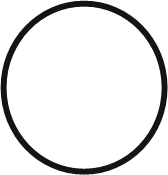
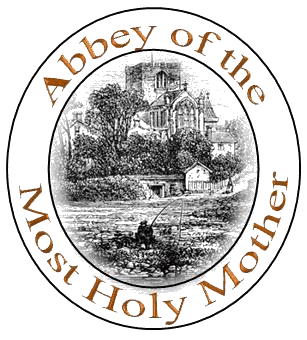
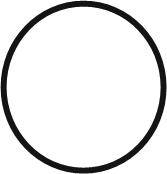
Abbey of the Most Holy Mother
870-206-0160
870-206-0160
© 2012 - 17 Abbey of the Most Holy Mother